1、模块代码:
'标准模块声明写入(自定义类型) Type cp wp As Single hp As Single tp As Single lp As Single fp As Single End Type Declare Function GetWindowsDirectory Lib "kernel32" Alias "GetWindowsDirectoryA" (ByVal lpBuffer As String, ByVal nSize As Long) As Long '屏幕尺寸 Private Declare Function GetSystemMetrics32 Lib "user32" _ Alias "GetSystemMetrics" (ByVal nIndex As Long) As Long Public ap() As cp '定义窗体数组 '屏幕宽 Function ScreenWidth() As Long ScreenWidth = GetSystemMetrics32(0) * 15 End Function '屏幕高,去除底部状态栏高度 Function ScreenHeight() As Long ScreenHeight = (GetSystemMetrics32(1) - 40) * 15 End Function Public Function MyGetWinDirectory() As String Dim sBuffer As String Dim lSize As Long sBuffer = String(255, 0) lSize = GetWindowsDirectory(sBuffer, Len(sBuffer)) sBuffer = Left(sBuffer, lSize) sBuffer = sBuffer + "\" MyGetWinDirectory = sBuffer End Function '定义窗体过程 Public Sub GetControlsSize(ByVal fm As Form) On Error GoTo uerror '跳过无width属性控件 With fm For i = 0 To .Controls.Count - 1 ap(i).wp = .Controls(i).Width / .ScaleWidth ap(i).hp = .Controls(i).Height / .ScaleHeight ap(i).lp = .Controls(i).Left / .ScaleWidth ap(i).tp = .Controls(i).Top / .ScaleHeight ap(i).fp = .Controls(i).Font.Size / (.Controls(i).Width * .Controls(i).Height) Next i End With Exit Sub uerror: Resume Next End Sub
2、窗体代码
'加载窗体 Private Sub Form_Load() '获取每个控件大小比例 On Error GoTo uerror ReDim ap(0 To Me.Controls.Count - 1) uerror: Resume Next GetControlsSize Me '窗口最大化 Me.Left = 0 Me.Top = 0 Me.Width = ScreenWidth Me.Height = ScreenHeight End Sub '窗体尺寸改变时 Private Sub Form_Resize() Dim i As Integer On Error GoTo uerror For i = 0 To Controls.Count - 1 Controls(i).Move ap(i).lp * Me.ScaleWidth, ap(i).tp * Me.ScaleHeight, ap(i).wp * Me.ScaleWidth, ap(i).hp * Me.ScaleHeight If Not Me.Controls(i).Name Like "ListView*" Then Controls(i).Font.Size = ap(i).fp * (Controls(i).Width * Controls(i).Height) End If Next i Exit Sub uerror: Resume Next End Sub
转自CSDN
打赏
收藏
点赞
查看更多有关于 #VB#窗体初始#最大化#改变窗体大小#自动缩放#控件#字体 的文章。
转载请注明来源:VB窗体初始最大化和改变窗体大小自动缩放控件及字体
本文永久链接地址:https://aww255.net/post/816.html
- 栏目导航
- 最新文章
-
-

麒麟系统命令行常用快捷键介绍
基本快捷键如下:Ctrl+C:终止当前正在运行的命令。当命令卡住或不想继续执行时,可以使用此快捷键强制终止。Ctrl...
-

银河麒麟桌面操作系统进不去系统怎么备份用户数据 Livecd备份数据教程
编写人:张展鹏编写日期:2023/11/27一.操作前准备准备好系统盘和存放数据的光盘或者u盘(有网络的机器登录网页邮箱...
-

七类网线水晶头接法制作步骤教程图解
技发展越来越迅速,我们目睹了综合布线行业的更新迭代,最开始常用的五类线、超五类线渐渐被六类线、超六类、七类线所取代,今天...
-

Win10安装打印机驱动程序失败提示“试图将驱动程序添加到存储区时遇到问题”解决方法
一、问题描述:在安装打印机驱动时,出现错误提示“试图将驱动程序添加到存储区时遇到问题”。多次尝试解决未果,经过多方查找并...
-

Windows系统如何更改软件安装默认位置
我们在使用电脑过程中,难免需要自己安装一些软件,又不想把软件安装在系统分区。安装软件时又不想每次都去更改安装位置,有没有...
-
- 热门文章
-
-

Windows 11 上应禁用的 15 项功能
Windows11具有大量特性和功能,可满足广泛的用户需求。然而,并非所有这些功能都是普遍必要或理想的。 ...
-
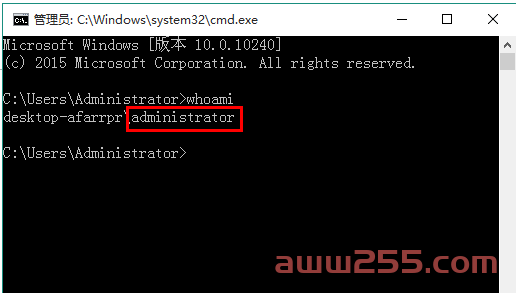
让电脑盘符右键中的格式化不起作用——WIN10\WIN8.1测试通过
以下内容有不妥之处,敬请指正。一、查看当前电脑登录的用户名称按下键盘上的Win+R组合键,打开运行对话框。输入cmd并按...
-
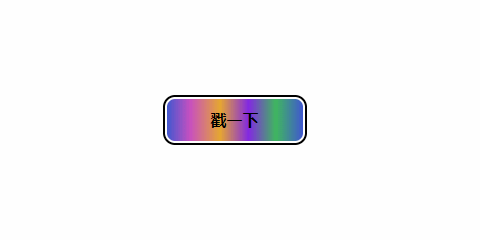
有趣的CSS - 多彩变化的按钮
这个按钮效果主要使用 :hover 、:active 伪选择器以及 animat...
-

Python 实现一个简单的中文分词处理?
在Python中,实现一个简单的中文分词处理,我们可以采用基于规则的方法,比如最大匹配法、最小匹配法、双向匹配法等。但更...
-

国产麒麟系统开机没有网络需要点一下这个设置
问题描述: 一台国产电脑网线连接正常,打开网页后显示无法访问,那么是...
-
- 最近发表
-
- 佳能DR-C125扫描仪英文 维修手册
- 奥图码 IS802 投影仪完美修复 案例
- 3DM game 游戏运行库合集离线安装包 解决各种报错 安装Windows组件
- DirectX修复工具 增强版V4.3 VBcom 解决dll文件报错
- 佳能 IR ADV C250 C350 C351 彩色复印机中文维修手册+零件手册
- 佳能 iR ADV C2230 C2225 C2220 C2220L 彩色复印机中文维修手册+零件手册
- 佳能 IR ADV C2030 C2025 C2020 彩色复印机 维修手册
- 佳能 iR ADV 8105PRO 8085PRO 8095PRO 8105 8095 8085 复印机中文维修手册
- 佳能 iR ADV 6555 6565 6575 复印机中文维修手册
- 佳能 iR ADV 6255 6265 6275 复印机中文维修手册+零件手册
-
调整载体(1)Download(1)已损坏(1)柯尼卡美能达(4)无法打开(1)杏林医学苑(1)L3251(1)方劑學(1)EaseUS PDF(1)资料(2)下载(1)古典(1)L4-03(1)82KF(1)碳粉堵塞(1)IIT系统错误(1)数据恢复(1)易我(1)前端(1)安装方法(1)凯叔(1)苹果(1)主齿轮(1)d90(1)RD4300(1)禅宗(1)婚庆(2)不认粉墨盒(1)2105(1)CSS(3)Pantum(1)8500E(1)DPK8300E(1)操作系统(1)施乐IV(1)古风(1)学中医(1)激活(2)震旦数码复合机(1)扫描仪错误13 故障代码(1)ET-2710(1)WinRAR(2)升级失败(1)5356代码(1)A3(1)学习(2)电脑基础(1)530K(1)速印机(1)Kubernetes(1)



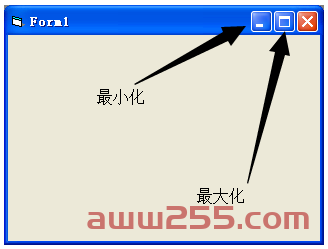
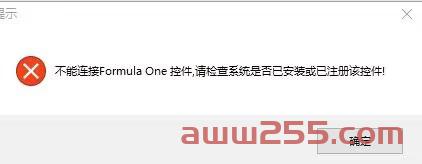


发表评论 已有 0 评论